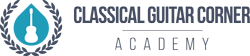Academy Members’ Resources
Below you’ll find some resources for Academy members such as how to post a new topic in the Forum, or how to create a video, and much more.
How to Post a New Topic in the Forum
- Go to the Forum and select which Forum category you’d like to post to.
- Click on that category to open up a list of topics started by other members.
- Scroll all the way to the bottom and you’ll see a place where you can “Create New Topic in _______ [let’s say, Introduce Yourself].”
- After you’ve typed up your topic in the big text box, tick the “Notify me of follow-up replies by email” if you’d like to get an email (the one associated with your CGC account) every time someone responds to that topic.
- Click Submit. That’s it!
How to Post Images
- If you’d like to add an image to one of your posts/topics at the site then the image will need to have a URL address. In short, you cannot simply upload an image from your computer or device — you’ll need to upload it to a website where it will be hosted. Some popular free-to-use image-hosting sites are imgur.com or postimages.org.
- After your image has a URL address you will need to copy a direct link to the image location.
- Then head back to the site, locate where you’d like to post your topic, and then click on the “img” button in the toolbar above the text box. Here’s a screenshot of where to find it:

- Paste the link you copied above and that’s it!
Check out this helpful guide and thread specifically using postimages.org as well.
How to Post a Video in the Forum
A Guide to Recording Yourself
If you need any assistance filming your video, check out this guide on recording yourself.
How to Edit Guitar Duets in Windows
One of our members graciously provided a couple of tutorials on editing video and audio for duets across distance. Go here to check out the Windows tutorial.
How to Edit Guitar Duets in iMovie
If you happen to be on a Mac device using iMovie, you’ll want to check out this tutorial.